We direct you to every step of delete Instagram account here. Concentrate on these directions if you want to delete your social network account.
Deleting Your Instagram Account
Deletion of Instagram account conclude of few steps. Refer to the table below for a detailed guide:
| Step | Instructions |
| 1. | Log In: Open Instagram app or log in to the account. |
| 2. | Go to Settings: Direct to your profile and click on Settings. |
| 3. | Access Account Settings: Scroll down and select Account. |
| 4. | Delete Your Account: Click on Delete Your Account option. |
| 5. | Select Reason: Choose a reason for deleting your account from the dropdown menu. |
| 6. | Enter Password: Enter your password to confirm the deletion. |
| 7. | Permanently Delete Account: Tap on Permanently delete my account. |
| 8. | Confirm: Your account will permanently deleted after 30 day period. |

Additional Information about Deleting Instagram Account:
Deleting your Instagram account is important decision that wants attention. Here are more details to help understand the process and implications:
Why Delete Your Account?
- People delete their Instagram accounts for various reasons, such as privacy concerns, addiction to social media, or simply wanting a break from online interactions.
- Some users may choose to delete their accounts permanently due to dissatisfaction with Instagram’s policies or changes in personal priorities.
Impact of Deletion:
- When you delete your Instagram account, all your profile information, photos, videos, comments, likes, and followers will be permanently removed.
- This action is irreversible, so it’s crucial to back up any content you want to keep before proceeding.
Alternative Options:
- If you’re unsure about permanently deleting your account, Instagram offers the option to temporarily disable it.
Privacy Considerations:
- Even after deleting your account, some data may still be retained by Instagram for legal or operational reasons.
- Review Instagram’s privacy policy to understand what data is collected and how it’s used, even after account deletion.
Community and Social Impact:
- Deleting your account can impact your social circle and online presence.
- Consider informing your followers and contacts about your decision through other means if your presence on Instagram is significant to them.
Frequently Asked Questions
How to disable my Instagram account?
To disable your Instagram account:
- Log into Instagram.
- Go to your profile page.
- Tap on Edit Profile.
- Scroll down and click disable my account at the bottom.
- Select a reason and write your password.
- Click on Disable Account.
Your account will hidden temporarily until you log in back.
Can I recover Instagram account after deleting it?
No, once you have permanently deleted your Instagram account and you cannot save data linked with it.
In how many days an Instagram account deleted permanently?
After commanding to delete your Instagram account it will disabled. Instagram gives you 30 day period during which you change your mind and active again the account. After 30 days account and all its data will deleted.
What happened with data after deleting my Instagram account?
Once your account is deleted all the photos, videos, comments, likes and followers will removed permanently.
Conclusion
Whether you want to take a short break from social media temporarily or want to remove your identity following steps drawn above will guide you through process. Remember to consider backing up any important data before deletion.
If you have more questions or a further assistance feel free to refer back to this guide or reach out to Instagram support team for help. Happy deleting!
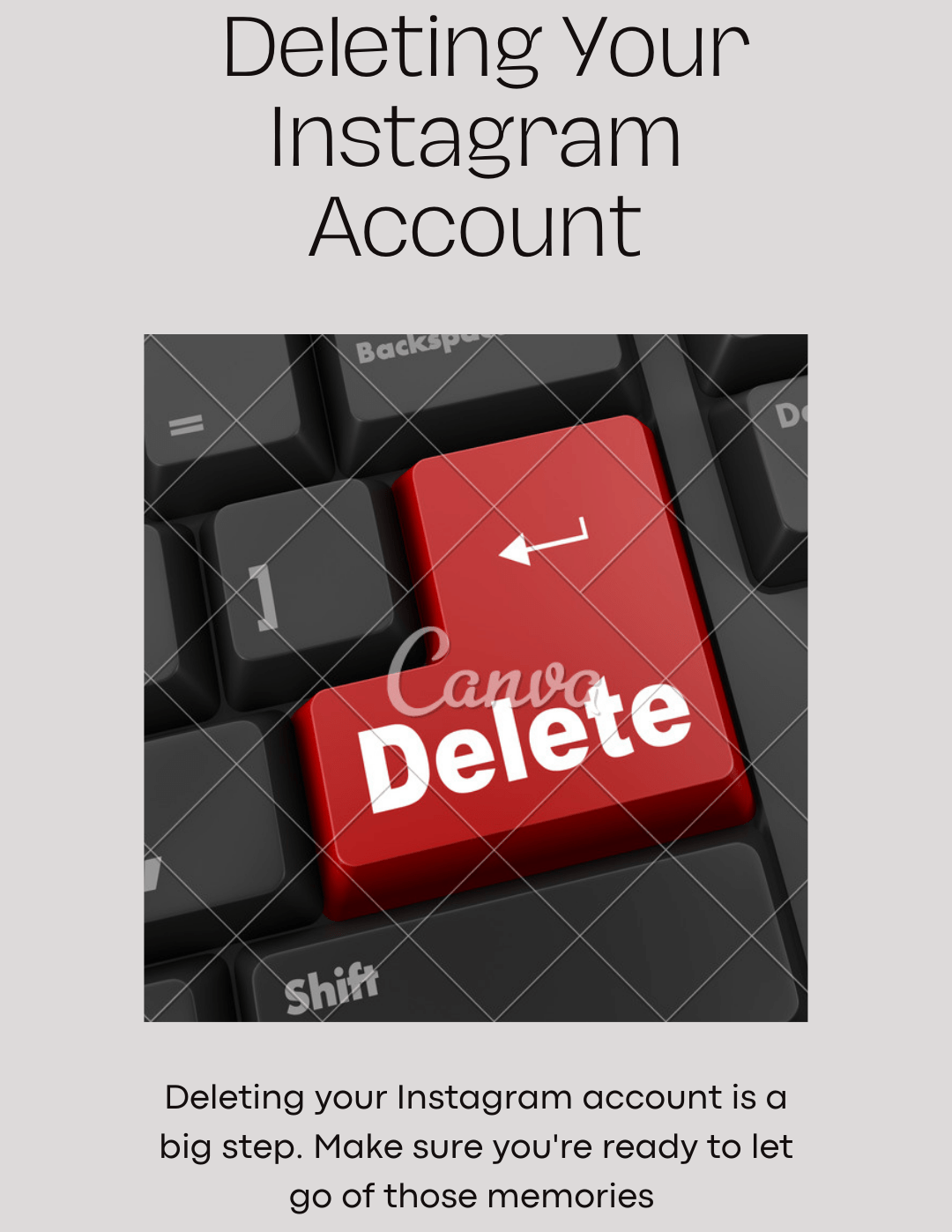
[…] you wait too long, you will need to create a new account then the deleted account cannot be […]